
Start with the Basics
What is phishing?
Phishing is when scammers pretend to be trusted sources—like your bank or a service provider to trick you into giving up personal information. These messages often look real but contain fake links or urgent requests.
Why strong passwords matter:
Short or reused passwords are easy to crack, especially if they’ve been exposed in past data breaches. A strong password should be:
- Long (at least 12 characters)
- Unique (different for every account)
- Hard to guess (no names, birthdays, or common words)
How to Stay Secure
Just as we strive daily to keep you safe from cybersecurity threats, there are some things you can do too. Below are a few smart practices and information available to you here at ICCU that can keep your personal and financial information safe.
Create secure passwords
Log in to your eBranch Online Banking and create a new password, and reset it often.
Monitor your information
Identity theft is no laughing matter. Access CardControl and My Credit from ICCU to make sure your identity and transactions stay YOURS.
Check URLs for websites
Checking URLs before clicking on any link (even sites found in search engines) is crucial to avoid phishing websites. It helps ensure that you are visiting legitimate and secure online destinations, protecting your personal information and online security.
Use multi-factor authentication
MFA requires you to provide another verification factor (like a one-time security code sent to your phone or email, or a push notification from an authentication app) along with your password to access your account.
Personalized account alerts
Set up email or text alerts within eBranch Online Banking. Financial alerts can be set up for balances, checks, and other transactions.
Keep your technology updated
It is important to keep your software, operating system, and antivirus programs up to date to protect against known vulnerabilities.
For any additional questions you may have on how to better protect yourself from security threats please contact us.
Protect What Matters Most
Cybersecurity isn’t just about technology, it’s about people. ICCU is here to help you and your loved ones stay safe online with practical tips, trusted tools, and expert guidane.
Help Set Up Secure Accounts
Cybersecurity can be confusing, but you don’t have to go it alone.
- Help family members create strong, unique passwords.
- Turn on multi-factor authentication (MFA) for banking, email, and social media.
- Use a password manager to keep everything safe and organized.
Stay Engaged and Supportive
Cybersecurity is ongoing—not a one-time task.
- Check in regularly: “Have you seen any weird messages lately?
- Encourage open conversations—no judgment, just help.
- Lead by example: lock your devices, avoid suspicious links, and keep software updated.
Share What You Learn
Online threats evolve—but so can we.
- Found a new scam to watch out for? Share it.
- Discovered a helpful security feature? Pass it on.
- The more we talk about cybersecurity, the safer we all become.
What to Look Out For in Scam Texts
Scam texts are becoming more sophisticated, knowing what to look for can help protect your account and personal information. Here’s how to spot suspicious messages before they cause harm.
- Phone Number: Scam texts often come from unfamiliar numbers. If you don’t recognize the sender, be cautious about sharing any personal information.
- Messaging: Watch for poor grammar or strange wording. Legitimate messages from ICCU will be clearly written and professionally formatted.
- Links: Always verify the URL. If the link doesn’t lead to an official ICCU website or looks suspicious (e.g., random characters), it’s likely a scam.
- Urgency: Be wary of messages that pressure you to act immediately. When in doubt, contact ICCU directly to confirm before taking any action.
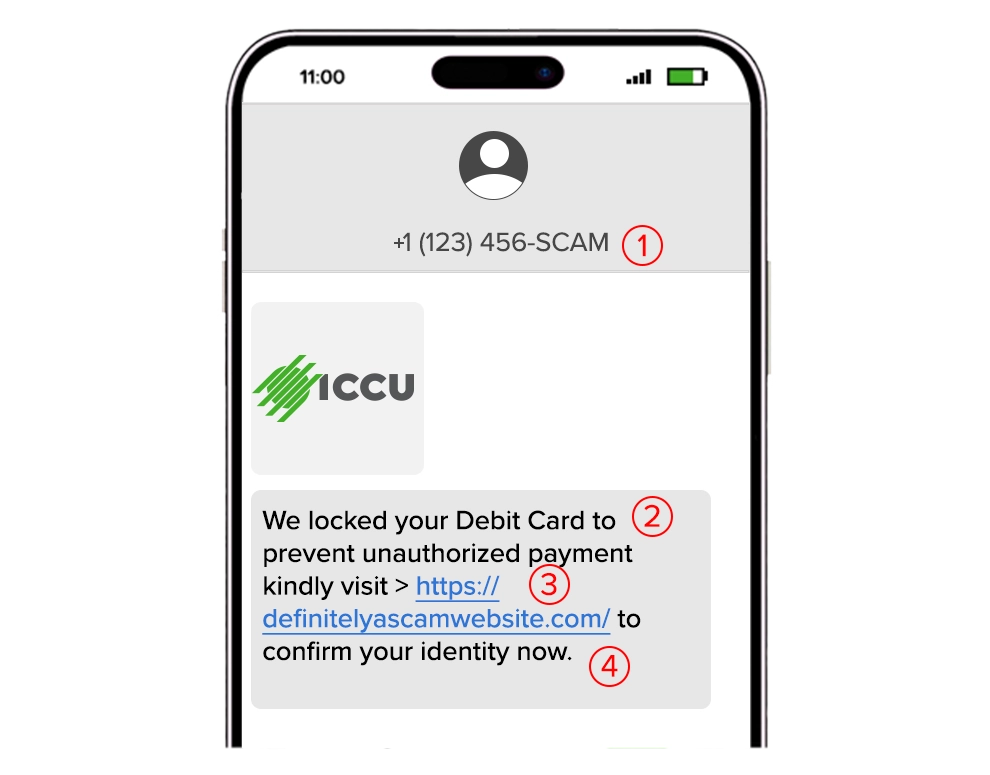
Identity Theft Services
with Central Plus Checking
With a Central Plus Checking Account you get access to top-tier Fully Managed Identity Theft Resolution Services and Dark Web Monitoring. These services are dedicated to keeping your personal information across the web safe, while providing recovery services if needed.

ICCU’s Security Resources
Want to learn more about staying safe online? Explore ICCU’s expert-backed cybersecurity articles:
- Easy Ways to Stay Cybersafe with ICCU’s Chief Security Officer
Get practical advice from ICCU’s Chief Information Security Officer on how to protect your digital life. - Staying Safe in a Cyber World
Learn how to spot phishing, smishing, and vishing scams—and how to avoid them. - What Scammers Don’t Want You to Know
Discover the tactics scammers use and how to stay one step ahead. - Want to Stay Cyber-Safe? Know Your URLs
Learn how to spot fake websites and protect your personal information. - ICCU Security Center
Visit ICCU’s Security Center for tools, alerts, and expert tips to keep your accounts safe.

