Using VideoChat
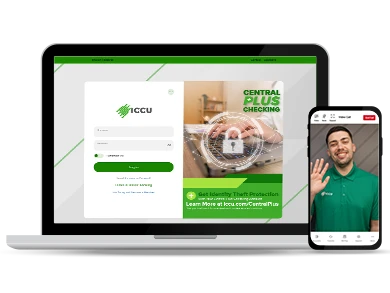
We understand that not everyone can make it into an ICCU branch. Sometimes you need something more convenient. That’s why we provide access to VideoChat in so many places. All you need is a camera and microphone on your mobile or desktop device. Give us a call!
